Scan the QR code to download "EShare" APP, or search "EShare " from Apple App Store or Google Play Store
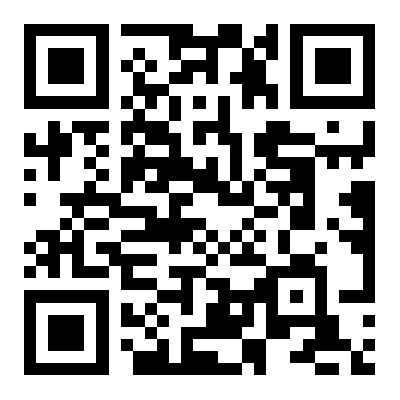
Make sure all devices are connected to the same network
Run the mobile APP "EShare", share the mobile phone screen to the bag, please scan the QR code to watch the operation video.

Empty is not allow
E-mail format is incorrect
Empty is not allow
