2024-05-09 Download the User Manual for the LCD backpack (Mobile Version+Touch Screen)
Download the User Manual for the LCD Backpack (touch screen version) https://drive.google.com/file/d/1spxBhSJmz6rReWkra...
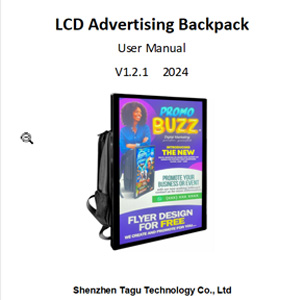
Download the User Manual for the LCD Backpack (touch screen version) https://drive.google.com/file/d/1spxBhSJmz6rReWkra...
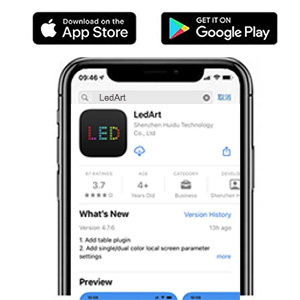
When you receive the LCD backpack, we need to download the“LedArt” App, which is used to publish advertising programs. &quo...
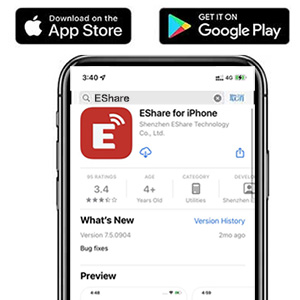
We have two methods to share the mobile screen to the LCD backpack in real time #1 Using "EShare" APP to share mobile screen to LCD backp...
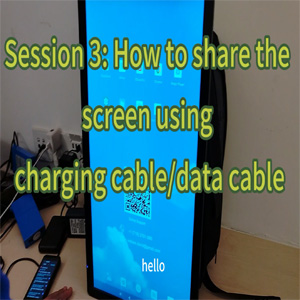
Use your mobile phone's charging cable/ data cable to cast the mobile phone screen to the backpack screen in real time. In this cas...

The backpack comes with a remote controller. Refer to the picture below to learn how to use the remote control. Sometimes, we find it v...
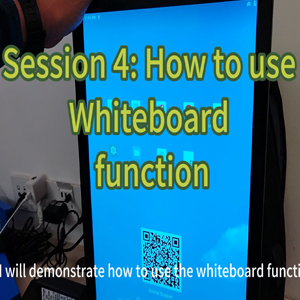
In this video , we will show how to use thw whiteboard function . [DMblockid]video20231109_0735546367[/DMblockid] If you need further assistance...

In order to better control this LCD advertising backpack, we need to download and install two Apps,One is the “LedArt” App, which is used ...
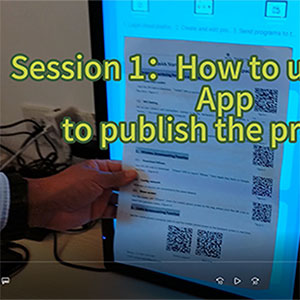
Training videos. Watch those videos below to learn how to set up the LCD Advertising Backpack. Session 1: How to publish advertising programs via...
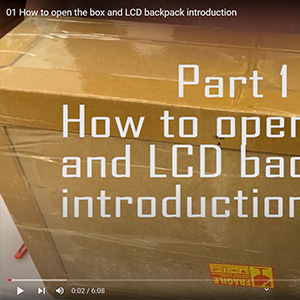
The package is a honeycomb box , double layers design, which can better protect the LCD screen. It is specially designed for this backpack ...