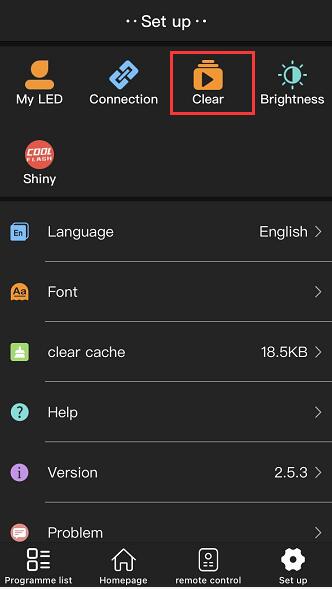Preconditions:
You should have a power bank that has 2A output (USB Type -A). If not, need to buy it separately, because it is not included in this product.


Click below icon to download the latest APP from the link below
https://apps.apple.com/app/id1431362600 (for IOS)
http://www.welaso.com/DM-static/upload/attachment/LED-Spacek-for-Andorid.apk (for Android)
2). Set up bluetooth connection
Open the backpack and find the usb port, plug in your power bank.
Pair the backpack to your smart phone device by bluetooth connection
More detail , please operate it refer to the User Manual
English, French, Spanish, Simplified Chinese, Traditional Chinese, Japanese, German, Portuguese, Russian...
The LED backpack doesn't have a built-in battery and can be carried on an airplane
Your LED backpack’s bluetooth hotspot name is posted inside the backpack. It’s coded by“YS+device number” with prefix “YS”.

Procedure: Activate APP with your backpack --> Click “Set up” menu -->click “Version” to update the mobile App version
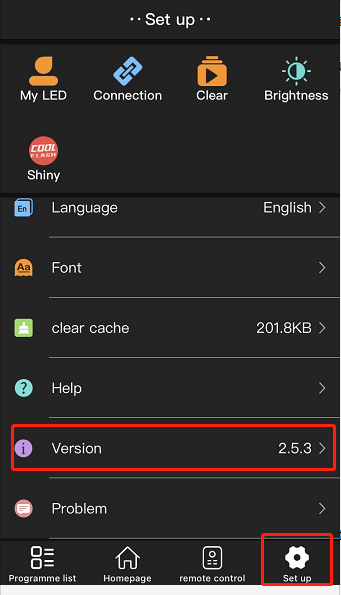
Notes: as we will continue to update and improve the App to make it more interesting and multi-functional. Kindly remember to update your App to the latest version .
Procedure: Keep App alive with your backpack--> Click “remote control” menu -->click “switch” button to turn on/off the LED screen .
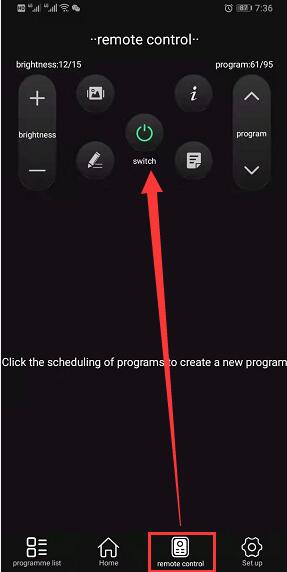
This operation will clear all the programs on the backpack .